
Hey there! Let’s dive into something that’s a game-changer for your business but might seem a bit techie at first—communicating with your customers through Google Business Profile Chat.
Remember the days when talking to customers was all about face-to-face meetings, or maybe sending a letter? Then phones shook things up, and we got into using flyers and such. Now, we’ve zoomed ahead to emails, texting, WhatsApp, and all sorts of instant messages.
Here’s the scoop: GBP is keeping pace with how we all like to chat these days. But here’s a head-scratcher—despite Google rolling out some really nifty tools to make chatting with customers super smooth, loads of businesses aren’t tapping into it. It’s like having a superpower you’re not using.
It might sound a bit tech-heavy, but trust me, it’s not. Google Business Profile has been all about this instant messaging feature for a few years now. It’s designed to be a breeze to set up and even easier to use. And the best part? It lets your customers reach out to you in a way that feels right for them—quick, easy, and on their terms.
So, let’s not let this awesome tool collect dust. I’m here to walk you through how to get started with messaging on GBP, making it a piece of cake to connect with your customers. After all, it’s all about keeping the conversation going, right?
Get Instant Customer Engagement with Google Business Profile Chat
If you want to revolutionize how you connect with your customers, the chat feature in Google Business Profile (GBP) is your new best friend. Imagine being able to answer queries, share information, and even book real-time appointments through your GBP listing. Sounds great, right? Let’s dive into how you can set this up and explore the amazing benefits it brings to your business.
Setting Up Your Google Business Profile Chat
Step 1: Sign In to Your Google Business Profile First things first, hop onto your Google Business Profile. If you haven’t claimed your profile yet, now’s the time. It’s your digital storefront!
Step 2: Navigate to Messages Look for the “Messages” option in the left-hand menu. This is your gateway to engaging with your audience like never before.
Step 3: Turn On Messaging You’ll see a button to turn on messaging. Click it, and voila, you’ve just opened a direct line of communication with your customers.
Step 4: Customize Your Welcome Message Create a warm, welcoming message that greets your potential customers. It should be like a friendly hello when someone walks into your store.
Step 5: Download the Google Business App. For the best experience and to manage chats on the go, download the Google Business app on your smartphone. This keeps you connected, no matter where you are.
The Benefits of Using GBP Chat
Instant Customer Service With GBP chat, you’re providing instant customer service. It’s like having a salesperson ready to assist at any moment, providing a richer experience for your customers.
Boost Engagement This feature boosts engagement by making your business approachable and accessible. A quick chat can often help you decide between yourself and your competition.
Build Trust and Loyalty Timely responses solve queries and build trust. When customers know they can rely on you for immediate information, their loyalty to your brand strengthens.
Increase Conversion Rates Direct communication means you can guide potential customers through buying, answer any hesitations, and close sales faster.
Gather Insights Chatting with your customers gives you invaluable insights into their needs and preferences, allowing you to improve your products or services.
Taking Action
Now that you know how easy it is to set up and its many benefits, it’s time to take action. Engage with your customers in real-time, personalize their experience, and watch your business grow. With Google Business Profile chat, the power of instant communication is now at your fingertips. Happy chatting!

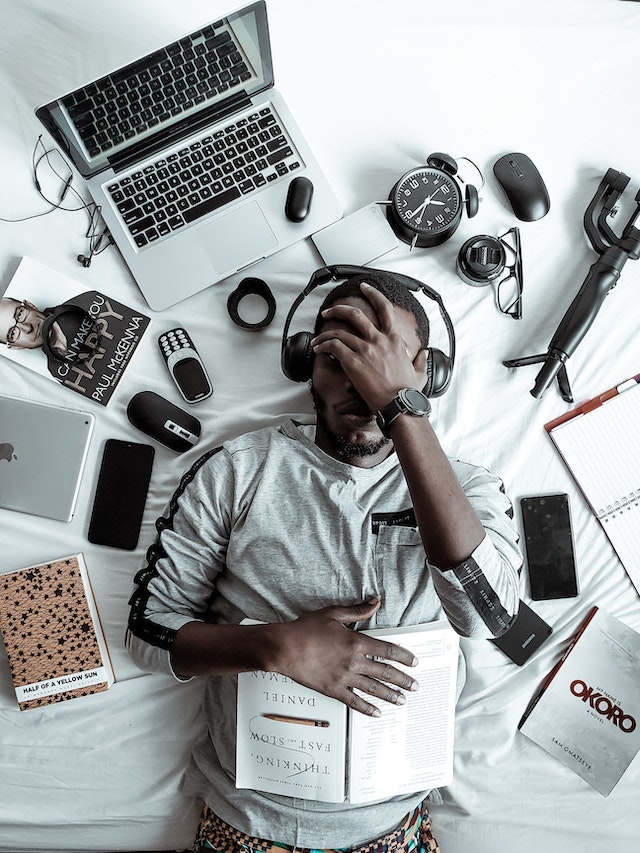

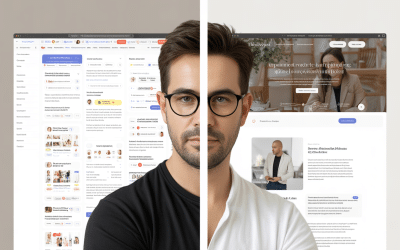

0 Comments