From ChatGPT to a Powerpoint Presentation
Summary of the video
In this video, you’ll learn how to create a PowerPoint presentation using the content generated by ChatGPT and Microsoft Word.
The video starts by explaining how ChatGPT generated the outline and content for the presentation about the future of artificial intelligence.
The content generated by ChatGPT is then copied and pasted into a new document in Microsoft Word. In the video, you are directed to https://word.new.
- This will bring you to the Microsoft login screen.
- If you have an account, log in. If you do not have an account, create one.
- You must use the free online version of Microsoft Word for this process to work.
Once in Word, the document’s first line is set as the title of the presentation.
The document is then exported as a PowerPoint presentation. Based on the title, Word suggests various templates. After selecting a template, the presentation is opened in PowerPoint online.
You can switch to the desktop version of PowerPoint to make further edits, such as replacing fonts to make them more readable and customizing the cover page by inserting a stock image related to the topic.
The designer tab in PowerPoint provides suggestions for layouts and allows for further customization, such as changing text case, size, and boldness.
Forget Powerpoint…
While ChatGPT is a powerful tool for generating content, consider elevating your presentations using the Gamma.app.
Gamma.app is an AI-powered platform that simplifies the creation of visually appealing and interactive presentations, documents, and web pages.
With features like AI-driven content generation, customizable templates, and real-time collaboration, Gamma.app enables you to craft professional presentations effortlessly.
Experience the ease and efficiency of Gamma.app today by signing up here.


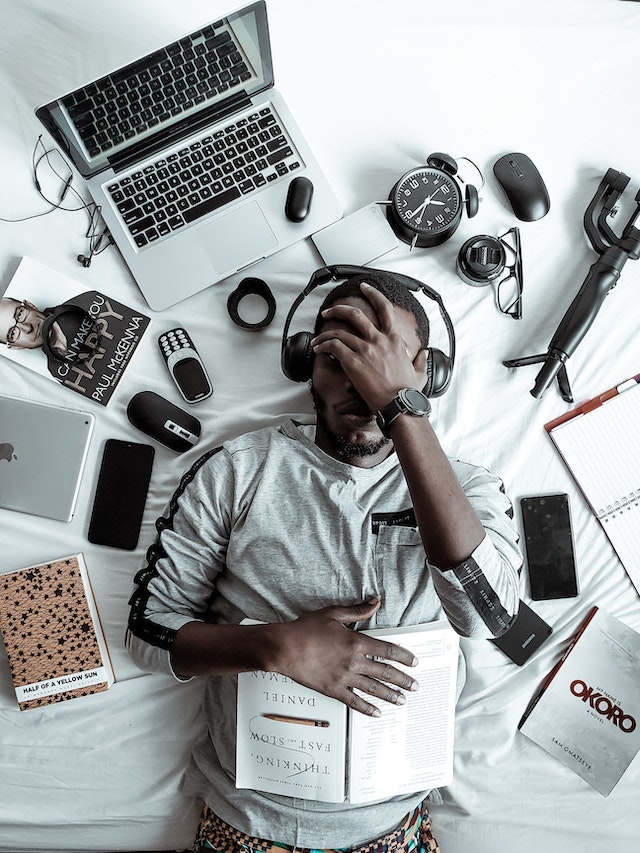



0 Comments