What Is Google Business Profile (GBP)

NOW Google Business Profile
Google Business Profile (GBP) is a free tool provided by Google that allows businesses to manage their online presence across Google’s various platforms, including Google Maps and Google Search. With GBP, businesses can provide accurate and up-to-date information to potential customers, including their business hours, phone number, website, and reviews.
Google Business Profile is important for local businesses because it provides a way for them to increase their visibility online, particularly for customers who are searching for businesses in their local area. By creating and optimizing a GBP account, businesses can ensure that they are providing accurate and consistent information to customers, which can help to establish trust and credibility.
Additionally, GBP provides businesses with valuable insights and analytics on customer behavior, which can be used to improve their marketing and customer service strategies.
Why Google Business Profile is important for local businesses

Google Business Profile (GBP) is important for local businesses for several reasons:
- Increased visibility: A properly optimized GBP account can help businesses to appear in relevant Google search results and Google Maps listings, which can increase their online visibility to potential customers.
- Credibility and trust: Having a complete and accurate GBP account can help to establish credibility and trust with customers, as it provides them with the information they need to make informed decisions about a business.
- Customer engagement: GBP allows businesses to manage and respond to customer reviews, which can help to improve customer engagement and loyalty.
- Valuable insights: GBP provides businesses with valuable insights and analytics on customer behavior, such as how customers are finding and interacting with their business online, which can be used to improve their marketing and customer service strategies.
Overall, Google Business Profile is an important tool for local businesses to manage their online presence and connect with potential customers in their local area.
How to Create Your Google Business Profile Account

Step-by-step guide on how to create a GBP account
Here is a step-by-step guide on how to create a Google Business Profile (GBP) account:
- Go to the Google Business Profile website (https://www.google.com/business/) and click on “Manage Now”.
- Sign in to your Google account or create a new one if you don’t have one already.
- Enter your business name and click on “Next”. If your business name is already in the system, select it from the suggested options.
- Enter your business address. If you don’t have a physical location, you can choose to hide your address.
- Choose your business category. This will help Google to understand what your business does and make sure that it appears in relevant search results.
- Enter your business phone number and website (if you have one). You can also choose to verify your website if you want to show up as the official website for your business.
- Choose a verification option. You can choose to verify your account by mail, phone, email, or instant verification (if you have already verified your business through Google Search Console).
- Once you have completed the verification process, you can start optimizing your GBP account by adding photos, hours of operation, services, and other details.
Once your GBP account is complete, customers will be able to find your business on Google Maps and Google Search, and you will be able to manage and respond to customer reviews, update your business information, and gain valuable insights into customer behavior.
Overall, creating a GBP account is a relatively simple process that can provide local businesses with a powerful tool for managing their online presence and connecting with potential customers.
Best practices for optimizing your GBP account
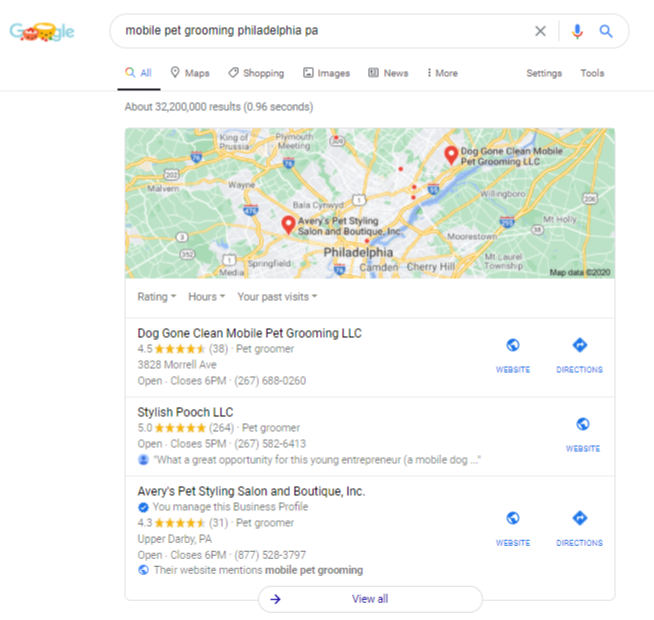
Optimizing your Google Business Profile (GBP) account is crucial for maximizing its effectiveness and ensuring that potential customers can easily find and engage with your business online. Here are some best practices for optimizing your GBP account:
Provide complete and accurate information: Make sure that all of the information on your GBP account, including your business name, address, phone number, and website, is accurate and up-to-date. This will help to establish trust and credibility with potential customers and ensure that they have the information they need to find and contact your business.
Use high-quality photos: Upload high-quality photos that showcase your business, such as photos of your storefront, products, or services. This can help to make your GBP account more visually appealing and give potential customers a better sense of what your business is all about.
Encourage customer reviews: Encourage your customers to leave reviews on your GBP account, as positive reviews can help to improve your business’s visibility and credibility. Responding to reviews, both positive and negative, can also help to demonstrate your commitment to customer satisfaction.
Use keywords: Use relevant keywords in your GBP account description and throughout your business information to help improve your visibility in Google search results. However, avoid stuffing your account with too many keywords, as this can make your account look spammy.
Keep your information up-to-date: Make sure to regularly update your GBP account with any changes to your business information, such as new hours of operation or services offered. This can help to ensure that potential customers have the most accurate and up-to-date information about your business.
By following these best practices, you can optimize your GBP account and improve your online presence, making it easier for potential customers to find and engage with your business.
Tips for managing and updating your GBP account
Managing and updating your Google Business Profile (GBP) account regularly is important for maintaining the accuracy and relevance of your business information, as well as engaging with potential customers. Here are some tips for managing and updating your GBP account:
- Respond promptly to customer reviews: Responding to customer reviews, both positive and negative, shows that you value customer feedback and are committed to providing excellent customer service. Make sure to respond promptly and professionally to all reviews.
- Use the Q&A feature: The Q&A feature on your GBP account allows potential customers to ask questions about your business, which can help to clarify any uncertainties they may have. Make sure to monitor this feature and respond promptly to any questions.
- Keep your business hours up-to-date: Make sure to update your business hours regularly, particularly if you have changes due to holidays or special events. This can help to avoid confusion and ensure that potential customers have accurate information.
- Use Google Posts: Google Posts allow you to share updates, offers, and other information about your business directly on your GBP account. Take advantage of this feature to promote your business and engage with potential customers.
- Monitor your GBP account insights: Your GBP account insights provide valuable data on how potential customers are finding and interacting with your business online. Make sure to monitor these insights regularly and use them to improve your marketing and customer service strategies.
By following these tips, you can effectively manage and update your GBP account, engage with potential customers, and maintain the accuracy and relevance of your business information online.
To recap the key points:
- Google Business Profile (GBP) is a free tool provided by Google that allows businesses to manage their online presence across Google’s various platforms, including Google Maps and Google Search.
- GBP is important for local businesses because it provides a way for them to increase their visibility online, establish credibility and trust with customers, engage with customers through reviews and Q&A, and gain valuable insights into customer behavior.
- To create a GBP account, businesses can go to the Google My Business website, sign in to their Google account, and enter their business information, including their name, address, phone number, and website. They can then choose a verification option and optimize their account by adding photos, hours of operation, services, and other details.
- Best practices for optimizing a GBP account include providing complete and accurate information, using high-quality photos, encouraging customer reviews, using relevant keywords, and keeping information up-to-date.
- Best practices for managing and updating a GBP account include responding promptly to customer reviews, using the Q&A feature, keeping business hours up-to-date, using Google Posts, and monitoring GBP account insights.
By following these best practices and tips, local businesses can effectively manage their online presence and connect with potential customers through Google Business Profile.
If you’re a local business looking to increase your online visibility, establish trust with customers, and gain valuable insights on customer behavior, then creating a Google Business Profile (GBP) account is a must! With GBP, you can provide accurate and up-to-date information to potential customers, manage and respond to customer reviews, and connect with customers in your local area.

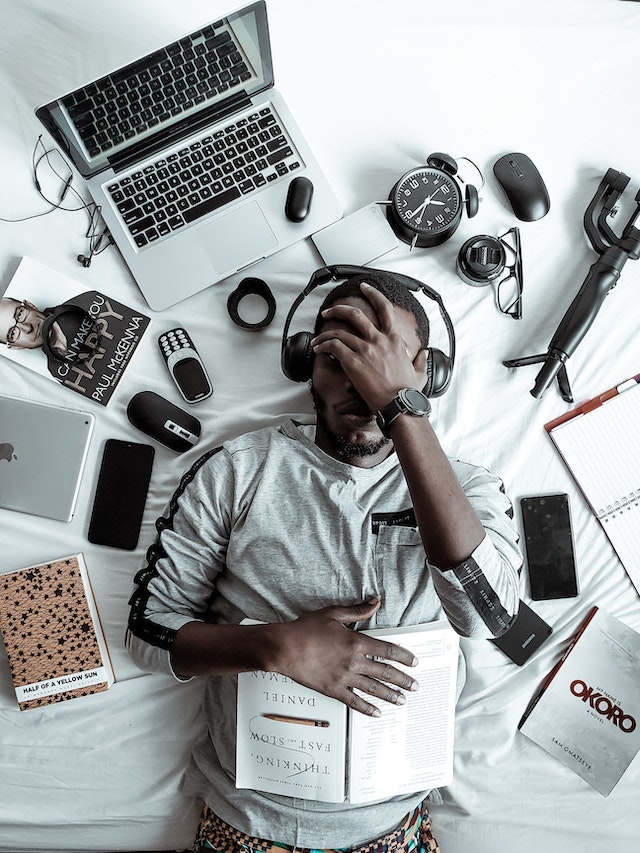

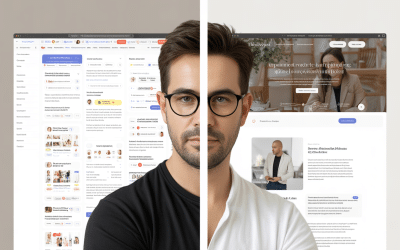

0 Comments